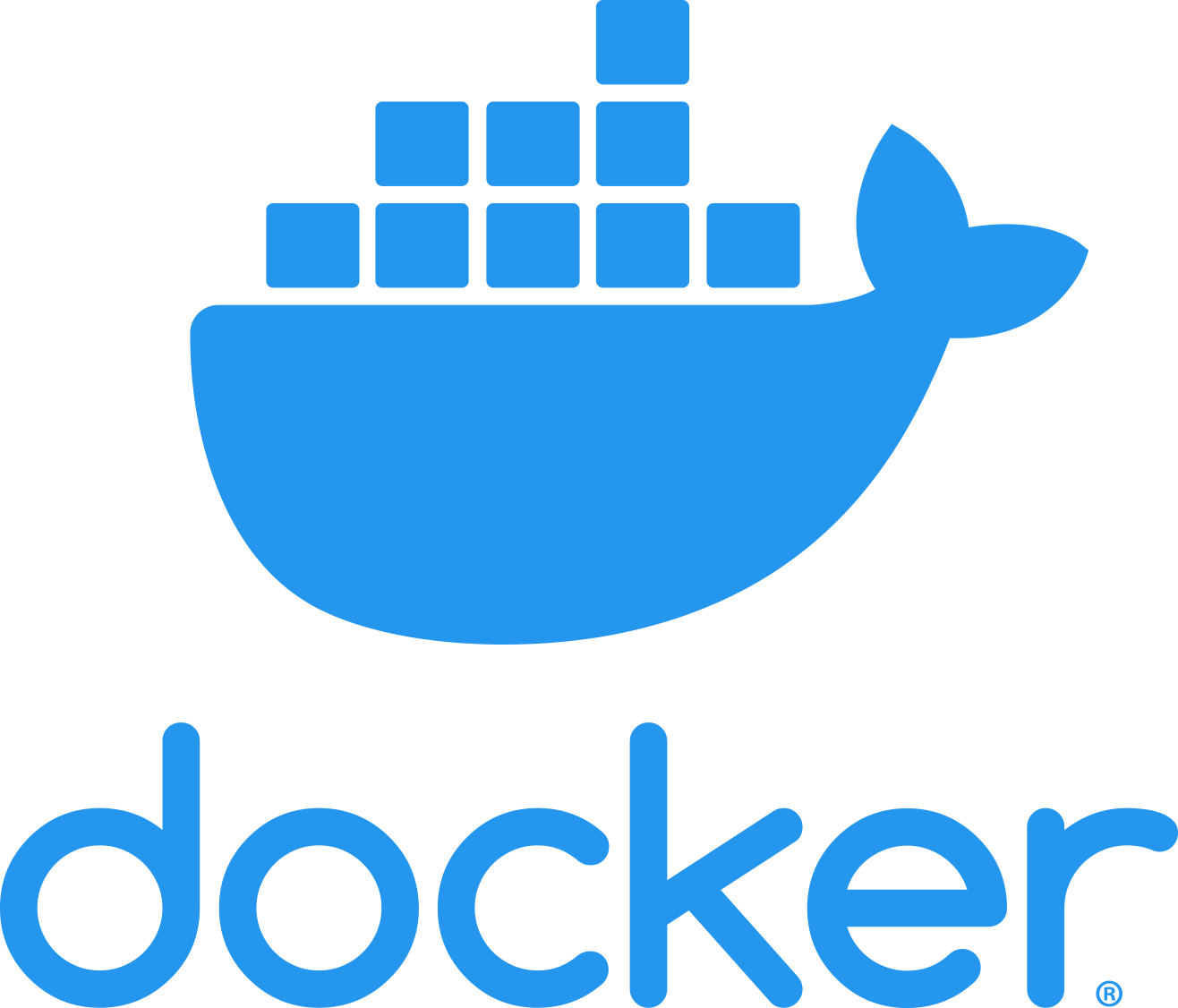Setting up Docker
Context
Docker is a powerful tool for using containerized software. Images and containers remove the need to install and configure software or tools. However, docker support is not natively integrated and must be installed and set up first.
Prerequisites
| It is recommended to use the WSL2 backend. If this is not possible for you, you can follow the instructions on how to set up for Hyper-V. |
-
Official system requirements are met
How
Standard Docker-Desktop installation
-
Download the latest Docker version.
-
Follow the official installation instructions.
-
RECOMMENDED: After setup, you can try the example project to get to know basic Docker commands.
Build from binaries
Alternatively to getting Docker Desktop, you can also download and install docker engine from binaries. This is free of charge but requires many more steps for setup.
See instructions for installing docker binaries for more information on this.
Troubleshooting / Known Issues
Docker-Desktop License
| Professional use of Docker Desktop in large organizations (more than 250 employees or more than $10 million in annual revenue) requires users to have a paid Docker subscription. See https://www.docker.com/blog/updating-product-subscriptions/. |
If your company does not provide docker licenses, you can check the docker website what type of license applies to your company. Note that only Docker Desktop (Windows and Mac) requires license fees. Docker for Linux is (currently) still free under the Apache License, version 2.0.