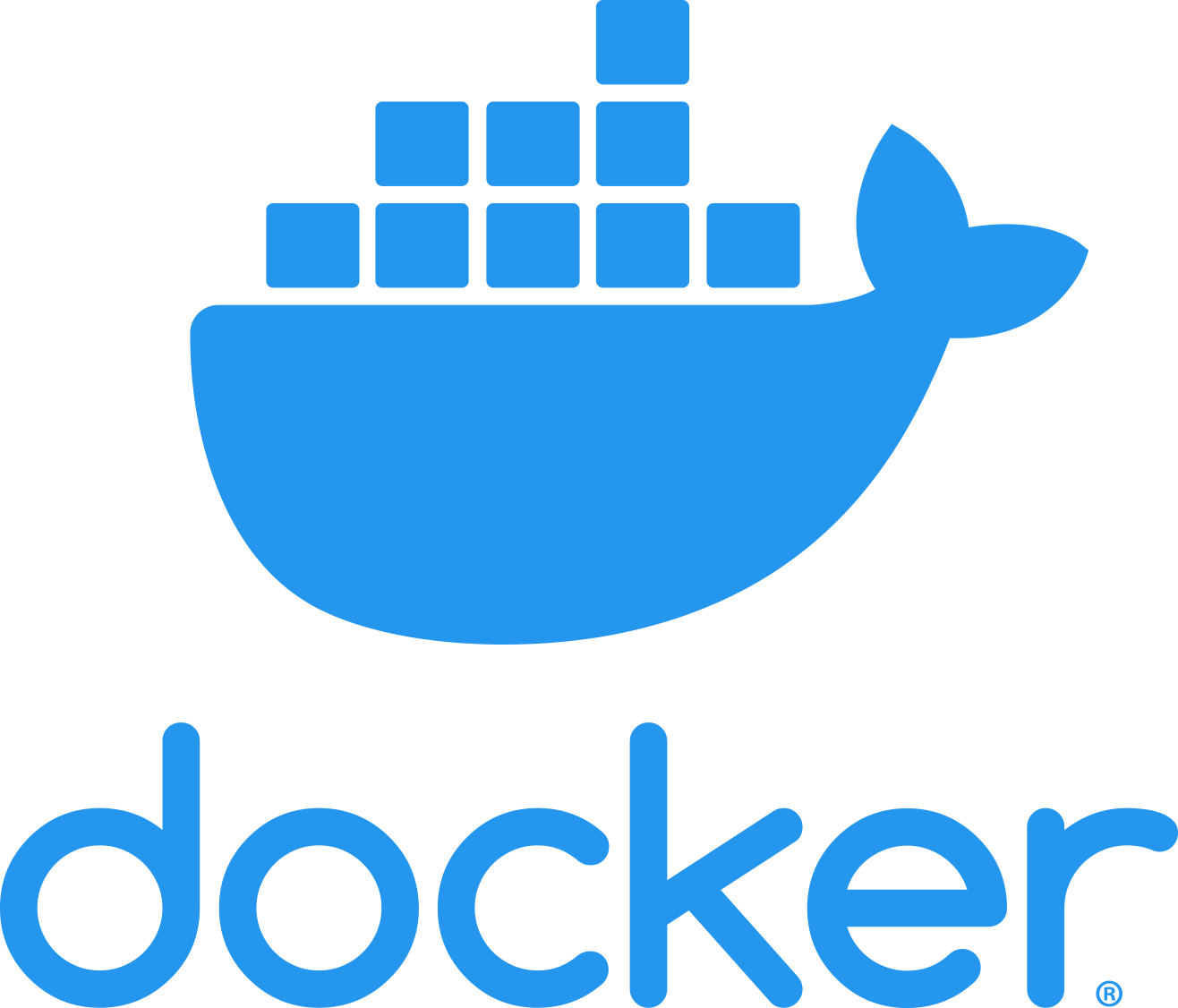Tools for advanced users
Introduction
If you prefer, you may also choose to work with compatible tools on your local computer. Note that these are not required for project members in order to be able to participate at all! Instead, they usually provide advanced features for specific tasks. You may also be interested if you prefer working locally.
Tools list
The tools listed below are used in ASAM projects.
| Click the icon to access the Project Guide’s tool info page. |
| Name | Description | Usage | Location |
|---|---|---|---|
All source code and standard relevant documentation.
Issues relevant to deliverables should be created here. |
Remote |
||
Microsoft SharePoint is a web-based platform and collaboration tool developed by Microsoft. It serves as a document management and storage system. Used for any content not part of the deliverables of a standard, such as meeting minutes or presentations. |
Remote |
||
The version control system ASAM uses. |
Remote |
||
An all-in-one open-source text editor that makes life a lot easier. |
Local |
||
An editor for diagrams.
Can be downloaded or access through the browser.
Also has a (limited) VS Code extension. |
Local / Web |
||
(For local rendering of AsciiDoc) |
Local |
||
A textual format to create UML and other diagrams. |
Local |