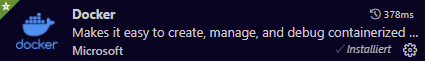Recommended Visual Studio Code extensions
VSCode is already without extensions very powerful and user friendly. One thing that can make the VSCode experience even better are the extensions. There is a list of extensions we recommend that will make your life contributing to the ASAM standards way easier.
Installing an extension is really easy, just enter the extension menu, search for the desired extension. Then, click on the Install button.
AsciiDoc
The AsciiDoc extension will add the syntax the AsciiDoc interpreter to VSCode so you can use the preview feature and have syntax highlighting.
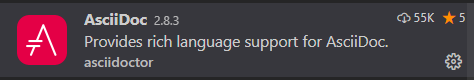
Comment anchors
The Comment Anchor extension provides you with the ability of adding highlighted keywords to the raw text.
The extension also lets you search for all available anchors in the repository or current file and offers a jump-to option.
Draw.io
The Draw.io extension for Visual Studio Code allows for easy creation and assisted editing of drawio and other files supported by Draw.io within Visual Studio Code. For shortcuts and tips, see the documentation of the extension. You can access this documentation when you click on the extension in the marketplace.
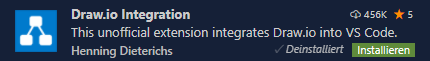
| The Draw.io extension does not support remote custom libraries as of now. For this reason, it is recommended to create and make larger edits to drawio files through the web app. |
Code Spell Checker
The Code Spell Checker extension provides you with the ability of spell checking in Visual Studio Code.
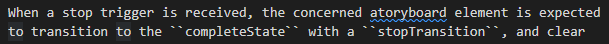
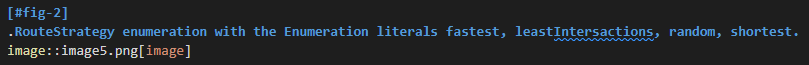
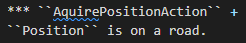
The spell checker handles standard text as well as CamelCase.
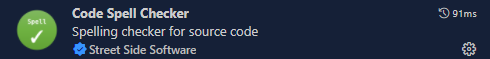
Git graph
The Git Graph extension is a great tool navigating the branches in the git repository and provides a great overview.