Recommended Visual Studio Code settings
This is a summary of recommended VSCode settings to follow writing guidelines easier.
Indentations
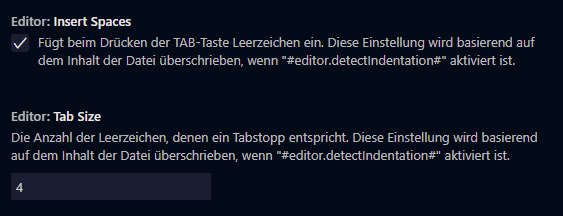
-
Open the Command Pallette (Ctrl+Shift+P)
-
Type "user settings" and confirm with Enter
-
Search for "indent" in the user settings
-
Enable "Insert Spaces"
-
Set "Tab Size" to 4
Automatic removal of spaces after periods
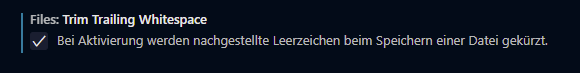
-
Open the Command Pallette (Ctrl+Shift+P)
-
Type "user settings" and confirm with Enter
-
Search for "whitespace" in the user settings
-
Enable "Trim Trailing Whitespace"
Enabling Kroki support in AsciiDoc
The AsciiDoc extension for Visual Studio Code (see Recommended Visual Studio Code Extensions) comes with the ability to include Kroki diagrams. However, it is deactivated by default and must be configured before first use.
This requires a diagram server. There are multiple options:
-
Use the public kroki.io server
-
Deploy your own server
-
Run a kroki docker container on your local machine
We will go with option 1.
| This extension will send graph information to https://kroki.io. If this is an issue, it is also possible to use your own kroki instance (see here for more information). |
To enable diagram support, set the use_kroki parameter in your User Settings to true.
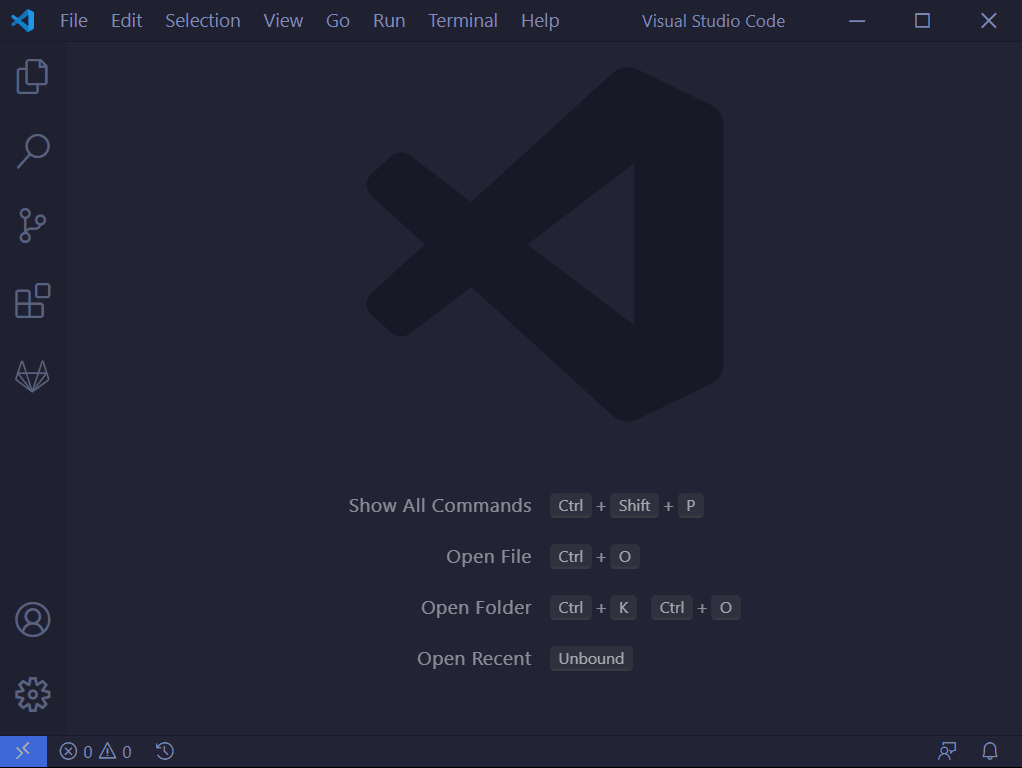
-
Open the Command Pallette (Ctrl+Shift+P)
-
Type "user settings" and confirm with Enter
-
Search for "kroki" in the user settings and enable the "Use_kroki" checkbox